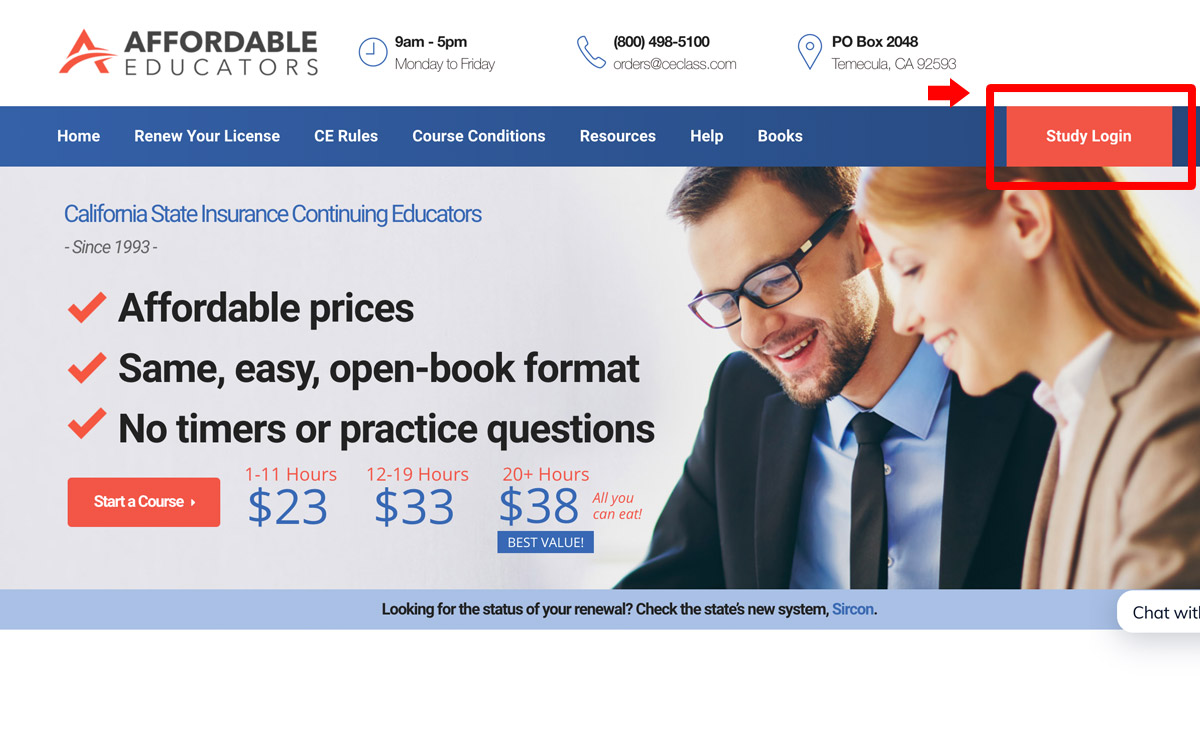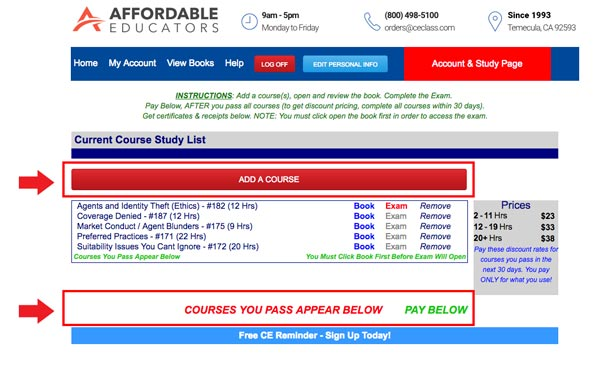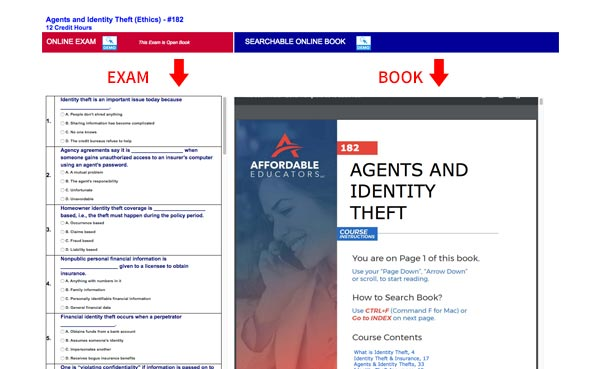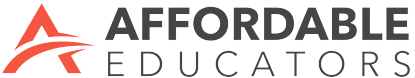How Does Our CE Training Work
Our informative Insurance CE is easy and straight-forward
Below you will find our step-by-step guide through our continuing education course system.
Step 1 - Login
From the top right corner choose “Study Login” to begin your training.
- Enter your insurance license numberIf you are not already in our system, you will automatically be asked to setup an easy profile (Name, address, etc.).
- DOI RulesNew DOI rules require you to login before you can access exams.
Step 2 - Your Account Page
After you login or sign up, you will be taken directly to your account page. This is where you can access your books and exams.
- Current Course Study ListThis is where you add courses to work on. Just click "Add a Course" to select another course. NOTE: You must open the book before the exam will open (State Requirement). You must pay before you can access your courses.
- Completed CoursesWhen you pass a course, it moves to the "Courses you pass appear below" section.
Step 3 - Exam, Book & Answers
Our exams are OPEN BOOK! Just use the book to the right of the exam to answer questions.
- ExamsYour exam will appear on the left of the screen. Select your answers then click GRADE TEST at the bottom.
- Search for AnswersUse CTRL + F (Command + F on a Mac) to search the book to the right of the page.